1.確認目前HIC 模式,Hardware>Show back of shelf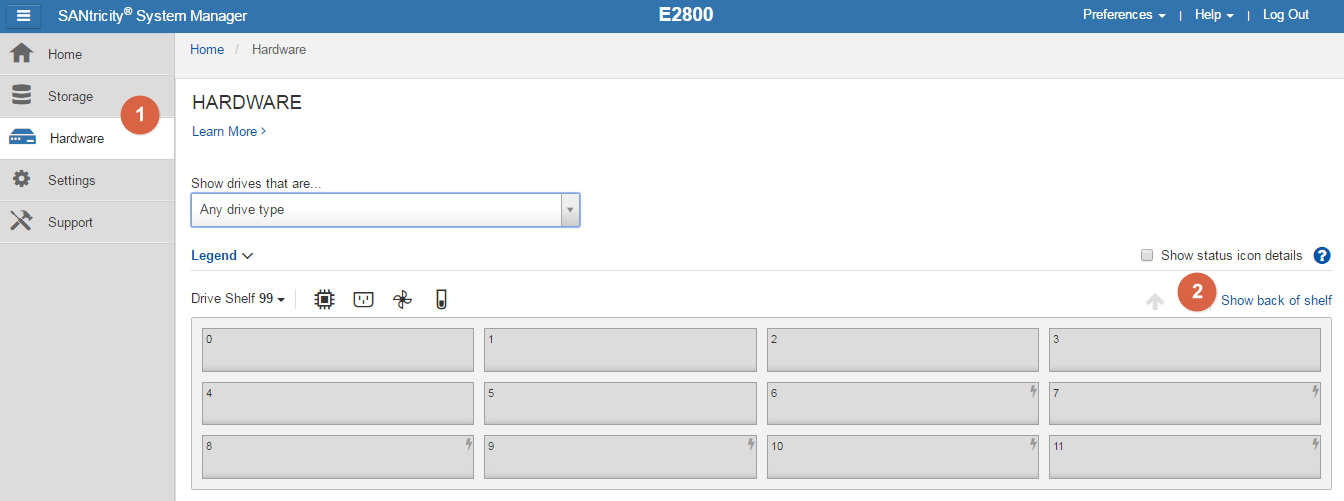
2.View Settings
3.可以看到目前Baseboard及Solt 1上的HIC的模式都是16G
4.Settings>Support Center
5.確認Chassis Serial number並紀錄下來
6.從同一個頁面點選Storage Array Profile
7.搜尋feature pack submodel ID,確認目前feature pack submodel ID為318
,選擇E2800 Model Series>Convert host port protocol (baseboard host ports or HIC ports)>PDF
9.從PDF中找到Feature Activation Code表格,先從Starting configuration找到目前的submodel ID 318(Baseboard及HIC都是FC),假設要將Baseboard及HIC都轉換成iSCSI,從Ending configuration找到對應的submodel ID 321,紀錄submodel ID 321的Feature Activation Code
10.Settings>Systen
11. Change Feature Pack
12.確認Feature Enable Identifer,並紀錄下來
14.輸入之前紀錄的Chassis Serial number及Feature Enable Identifer,點選Generate Key
15.Download Key File,會直接下載一個Key File
16.回到SANtricity® System Manager,點選Browae上傳Key File,輸入CHANGE,點選Change
17.之後就會開始更改HIC Protocol,此過程會自動重開系統,需等待大約10分鐘時間
18.重開後可看到Interface皆以改為10G
19. feature pack submodel ID也改為321
沒有留言:
張貼留言